ESA+ New Scholarship Families
ESA+ New Scholarship Families
Welcome
Congratulations on being selected to receive an ESA+ award!
To begin managing your student’s scholarship, you will need to log into your MyPortal account.
Getting Started
MyPortal
MyPortal is your one-stop source for managing your student’s ESA+ award..
The purpose of the MyPortal Guide for Parents is to provide step-by-step instructions to guide parents through important steps of the award process, including how to:
- create an account
- complete an application
- check a student’s eligibility status
- check/complete required tasks
- select/change your active school
- upload documents
- review notifications
- update your email address
Accept or Decline Your Award
You will have three weeks to accept or decline the award in MyPortal. For assistance on how to accept or decline an award see the short video provided below. The slide tutorial “After an Award: What are the next steps?” contains instructions on how to respond to an award offer and choose a school.
Video: How to Accept an Award
Slide Tutorial:
 After an Award: What are the next steps?
After an Award: What are the next steps?
Additional Questions?
1-855-330-3955 (K12 Program staff toll-free)
1-855-763-5333 (Login Help toll-free)