Registration Checklist
Registration Checklist
Once your school receives initial approval from SEAA, you will need to submit the following documents to complete the registration process. Please follow all instructions provided in the checklist to avoid delays in your registration process. SEAA staff will contact your school via email if corrections are needed to your submitted documents.
- See below for instructions on how to submit each document. For documents submitted in MyPortal see Instructions for uploading documents in MyPortal
- Correct documentation is due no later than June 30th to register your school for the upcoming school year.
MyPortal Credential Request Form – HDMA
This is required for the person your school submitted for the background check. Return completed forms via email to NPS@ncseaa.edu. How to determine who is the HDMA at your school
MyPortal Credential Request Form – Secondary Administrative User (if applicable)
Schools may have up to two user accounts in MyPortal. Complete this form to add a second account for an administrative user at your school. Return completed forms via email to NPS@ncseaa.edu.
Nonpublic School Agreement – Complete through DocuSign
This step cannot be completed until SEAA receives the results of your background check.
Once your background check is complete, a DocuSign link will be emailed to your school. The Nonpublic School Agreement is required for participation in K12 Programs and can only be signed by your school’s Highest Decision-Making Authority (HDMA). Click here to view a reference copy of the document. The reference copy cannot be submitted to NCSEAA to satisfy this requirement.
Tuition and Fee Schedule
Your Tuition and Fee Schedule should clearly state:
- The name of your school and city in which it is located.
- The academic year for which the document is being requested.
- The required tuition and fees for your school. If your school reports tuition by payment amount, be sure to document how frequently payments are made (10 months, each semester, etc.). This is not needed if your school reports tuition as an annual lump sum.
Upload this document via your MyPortal Taskpad. Instructions for creating a Tuition and Fee Schedule.
W-9 Form
A W-9 Form is required by the Internal Revenue Service. SEAA will use this document to pay your school as a vendor for K12 Programs.
- Your school’s tax identification number (EIN) must be reported on this document. An SSN or ITIN may not be used to register your school.
- The information provided on the W-9 Form must match the Vendor Master Form.
- Upload only page 1 of this document via your MyPortal Taskpad.
Vendor Master Form
SEAA will use the W-9 Form and Vendor Master Form to pay your school as a vendor with K12 Programs. The information provided on the Vendor Master Form must match the W-9 Form.
- Complete both pages of the document. Both pages must be uploaded via your MyPortal Taskpad.
- Keep the pages saved together in the same document file and do not separate them into individual document files (MyPortal can only accept uploaded links to one document file. Multiple files cannot be uploaded to the same upload link if your pages are saved in separate files).
Voided Check or Bank Memo
Provides banking information to SEAA so that funds can be transferred electronically. Upload your voided check or bank memo to your MyPortal Taskpad.
Submitting a Voided Check
- The bank name, bank logo, routing number, and account number must be displayed. A starter check may not be submitted.
- A voided check must include the school’s bank information; personal accounts will not be accepted.
Submitting a Bank Memo
If a voided check cannot be provided, SEAA will also accept a memo from your school’s bank.
- The memo must be written on bank letterhead and signed by a bank official.
- The memo should contain the routing number and account number and should confirm that the account in question belongs to your school.
- SEAA cannot accept screenshots of your school’s account information in place of a memo.