How to Update Your Information
How to Update Your Information
Parents may make changes to their email or mailing address in MyPortal using the instructions provided below. Certain identity information must be updated by program staff (see “MyPortal – Authorization Required”).
MyPortal – Self-Serve Options
Update Your Email Address
You must update your email address in two places: My Contact Information and My Profile.
Update Your Mailing Address
Use the step-by-step instructions provided above to update your mailing address in two places: Mailing address and Permanent Mailing Address
MyPortal – Authorization Required
Parents cannot make changes to certain identity information in MyPortal. To make a change to any of the following information, the parent of record must email the program at ESA@ncseaa.edu to request the correction. An Identity Task will be added to your record and steps must be completed before these changes can be made:
- Parent or student name
- Parent or student date of birth
- Parent or student social security number
ClassWallet (ESA+ Program)
- You must update your information in MyPortal before it can be updated in ClassWallet (see steps above).
- Once you have updated your information in MyPortal, contact ClassWallet to notify them of the change:
help@classwallet.com
1-877-969-5536