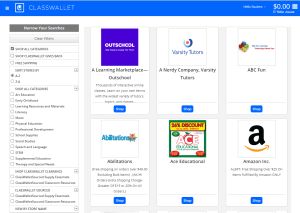Payment Process
Payment Process
The ClassWallet Platform
ClassWallet is an online platform that hosts the electronic debit account and payment processing for the ESA+ Program. Families use ClassWallet to:
- Pay an approved service provider, such as a tutor or speech therapist
- Purchase products from an online marketplace
For information on how school tuition and fees are paid, see School Choice.
Who Uses ClassWallet?
- Families with ESA+ funds remaining after tuition is paid to their school
- Homeschool families
- Families who attend schools that do not receive funds directly (ESA+ Reimbursement Schools)
How to Purchase Products on ClassWallet
How to Pay a Service Provider in ClassWallet
- Obtain an invoice from provider at time of service
- Log in to ClassWallet
- Click “Pay Vendor”
- Search list of fully registered providers and select the one you wish to pay
- Upload invoice
- Enter amount, purse funds, and one expense category
- Submit for ESA+ staff to review
- If approved, funds will transfer directly to the provider
How to pay for curricula purchased through providers listed on the ESA+ Provider Search Site
- Search company’s website to find curricula products to purchase.
- Obtain a screenshot of the shopping cart on the provider’s website, or an invoice/quote/purchase order from the vendor with the exact items and final price.
- In ClassWallet, select the provider under the “Pay Vendor” section.
- Upload screenshot of shopping cart or copy of invoice/quote/purchase order.
- Enter amount, purse funds, and one expense category.
- SEAA staff will review the proposed purchase. If approved, the funds will transfer directly to the Product Provider, who will then complete the sale with the parent.
Important
The ClassWallet Marketplace is used by ESA+ programs nationwide so there are numerous sellers and products listed. It is the family’s responsibility to make sure that what they want to purchase with ESA+ funds is allowed by their state’s program rules.
For More Information:
Webinar: Why Was My Order Rejected? Understanding ClassWallet
How to use ClassWallet: